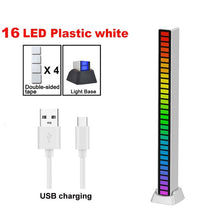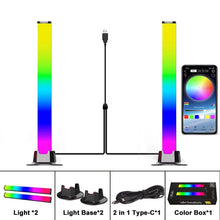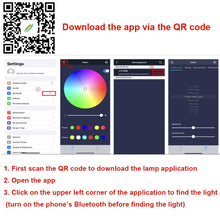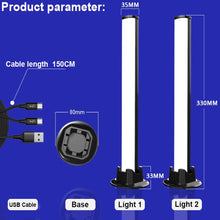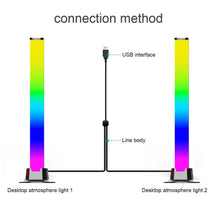Smart RGB Symphony Sound Control LED Light Music Rhythm Ambient Pickup Lamp With App Control For TV Compute Gaming Desktop Decora
RGB Symphony Lights(Black)Metal spray shell, APP control + Button control, with memory mode function, colorful voice control

Product Features:
1. Built-in highly sensitive pickup, pick up external sound signals, light bar can be synchronized with the screen music or sound smoothly, dazzling colors will add more color depth to your room, creating a fascinating and fun gaming experience
2. Built-in chip, support APP control lighting effect
3. Multi-scene application: living room, kitchen, study, entertainment room ,DJ disco, stage party, computer desktop, and TV
4. 2 types of installation: Vertical / Horizontal
Specifications:
Product Name: Desktop music ambient light
Product Size: 3.1*3.1*31cm
Power: 5W
Product Voltage: USB 5V 1A
Light Color: RGB + W
Package Size: 32*9*4cm
Lamp Bead Specifications: 5050 built-in chip full color lamp beads
Power Supply: USB
Controller: External controller
Control Mode: BLE
Product Material: ABS synthetic plastic + PVC
Number of LEDs:3D RGB Symphony
Lamp Weight: 300g
Package List:
(RGB Music atmosphere light).(Lamp Base).(Type-C USB Cable).( Manual).
![]()
Reminder: Dear friends, before buying, please recognize that our products have 2in1/1PCS Symphony lights, and 1PCS 16LED black/white lights, they are not the same.
The external sound source can be received through the pickupand the dynamic rhythm of the light can be changedBuilt-in high-sensitivity microphone to pick up external sound signals.
The light bar can be smoothly synchronized with the music or sound on the screen.
 Lights Dance to Your Songs:
Lights Dance to Your Songs:
Energic--Rhythm--Spectrum--Rolling
 APP Music Mode:
APP Music Mode:
The Lights Dances with the music Desktop atmosphere lights,Convenient USB interface wiring RGB Symphony Pickup Lights:
RGB Symphony Pickup Lights:
APP control
music rhythm
Running water marquee
multifunction mode
timing Dpwnload the app Via the QR code
Dpwnload the app Via the QR code
1. First scan the QR code to download the lamp application
2. Open the app
3. Click on the upper left corner of the application to find the light(turn on the phone's Bluetooth before finding the light) Connection method:
Connection method:
Desktop atmosphere light 1
Desktop atmosphere light 2 Button introduction:
Button introduction:
1. switch
2.24 static modes
3.8 pickups modes
4. High-sensitivity microphone pickup
5. type-C power
16 LED:black/white, plastic shell, key control, without memory mode function,No APP control